Similarly to VMware, Nutanix AHV can be placed into maintenance mode preventing user VM's from running or migrating to the host. Thankfully, Nutanix has made this easy via the CLI.
***Validate your clusters health status before utilizing any maintenance mode operations***
- Run the following command against any CVM to identify the IP of the AHV node and CVM you'd like to work on:
nutanix@zzz:~$ acli host.list2. Connect to the CVM on the AHV host you'd like to start maintenance mode on. Enter maintenance mode on the CVM, and then shutdown the CVM (link).
3. From any CVM, Enter the node into maintenance mode. Replace <hypervisor_ipaddress> with the IP of the AHV node.
nutanix@zzz:~$ acli host.enter_maintenance_mode <hypervisor_ipaddress> wait=trueTo exit Maintenance mode, execute the reverse command.
acli host.exit_maintenance_mode <hypervisor_ipaddress>