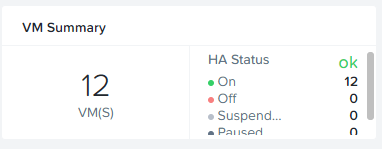VM high availability (VMHA) ensures that VMs restart on another AHV host in the cluster if a host fails. - Nutanix
When deploying Nutanix AHV, you may notice the availability status in Prism Element is configured as Best Effort. When a host fails, the VM's will attempt to restart to the extent that capacity is available on other nodes in the cluster. If there is no excess capacity, the VM's fail to start. This may be less than desirable for critical workloads, and it is the default configuration for AHV clusters.
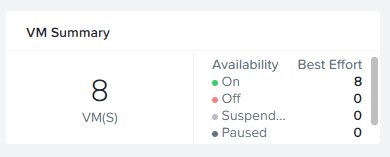
AHV can be configured to reserve capacity throughout the cluster. This guarantees that all VMs can be restarted in the event of a node failure.
To configure AHV to reserve capacity, access Prism Element, select the settings gear, then Manage VM High Availability. Check Enable EA Reservation and click save.
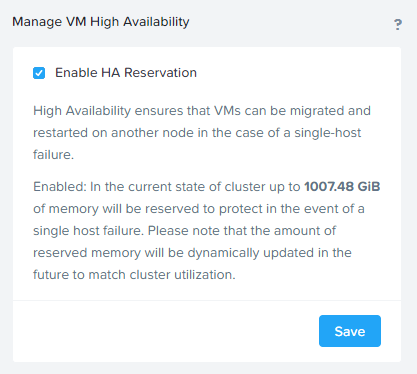
Once enabled, you will see the HA Status change to ok on the PE dashboard.