Okta IWA leverages the OktaService account in two places. First, the Okta AD Agent service needs to be updated via services.msc. Second, within the IIS Application pools, there is an application named OktaIWA.
- Open Services.msc, update the Log On As account for the Okta AD Agent service. Be sure to restart the service after changing the credentials.
- Open Internet Information Services Manager, expand the server and Application Pools.
- Right click the OktaIWA Application Pool, and select Advanced Settings.
- Under Identity, select the Ellipsis, and update the credential.
- Click OK and Select Start.