You may run into a situation where a Prism Central task becomes hung and is not, or will not progress. Thankfully there's a simple fix for that using cli.
- Connect to your Prism Central VM, and execute the following ecli task command:
nutanix@PCVM:~$ ecli task.list include_completed=false
Task UUID Parent Task UUID Component Sequence-id Type Status
16de009e-adee-413a-b806-6765f8364495 5738d23b-71e2-4485-66bb-e88ff173a96e Catalog 28880 kFileCheckout kQueued
5738d23b-71e2-4485-66bb-e88ff173a96e b3756cd6-ff69-40d0-8e80-ab7e8c9eb24d Catalog 28879 kImageCheckout kRunning
b3756cd6-ff69-40d0-8e80-ab7e8c9eb24d metropolis 69 ProcessVmChange kRunning
c80d52d1-f76b-41fa-bf0f-7c0f1bda74c3 aplos 246 create_vm_intentful kRunning
26359a1c-1774-4b05-b173-1f3353a97623 7101a067-6ac1-4153-9c92-44c9031b4d20 Catalog 28878 kFileCheckout kQueued
107ab8e8-1a2e-4a19-817a-402c54c45aa5 7101a067-6ac1-4153-9c92-44c9031b4d20 Catalog 28877 kFileCheckout kQueued
627770fb-4bf6-4fe2-aa4d-397f141c1590 7101a067-6ac1-4153-9c92-44c9031b4d20 Catalog 28876 kFileCheckout kRunning
7101a067-6ac1-4153-9c92-44c9031b4d20 Catalog 28875 kCatalogItemCheckout kRunning 2. Update the status of the task by using the identified UUID. You may also update the task status to succeeded if desirable.
nutanix@PCVM:~$ ergon_update_task --task_uuid='<Task UUID>' --task_status=aborted This should update the task status in the prism UI showing the correct status.