I recently came across a strange issue with a Windows Server 2012 R2 system. Whenever the ethernet properties were configured with a static ipv4 address, the machine would revert back to Obtain an IP address automatically.
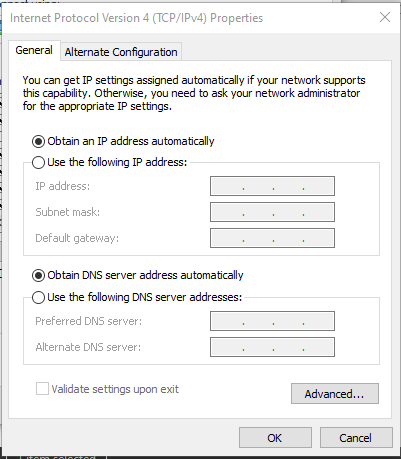
Frustrating to say the least, although, I did get better at remembering the IP parameters for that machine.
- Launch RegEdit.
- Navigate to: HKEY_LOCAL_MACHINE\SYSTEM\CurrentControlSet\Control\Network.
- Delete the key named Config.
- Open the Properties of the Network Adapter.
- Do not make any changes, Click OK.